Installing applications and tinkering with the settings to get your DIY seedbox or Plex server up and running can be a daunting task. Using installation scripts is a very useful way to kick-start your server and improve the functionality to new levels. While it is still a little bit more technical than just getting a managed account at one of the main seedbox providers, it is well worth the effort as you retain full control, and some of these scripts can reshape your experience of building your own Seedbox and turn your VPS into a multimedia and torrenting powerhouse.
The Best DIY Seedbox and Plex Server Scripts of Today
With that out of the way, let’s take a look at the best seedbox and Plex server scripts available online.
1. Cloudbox Install Script
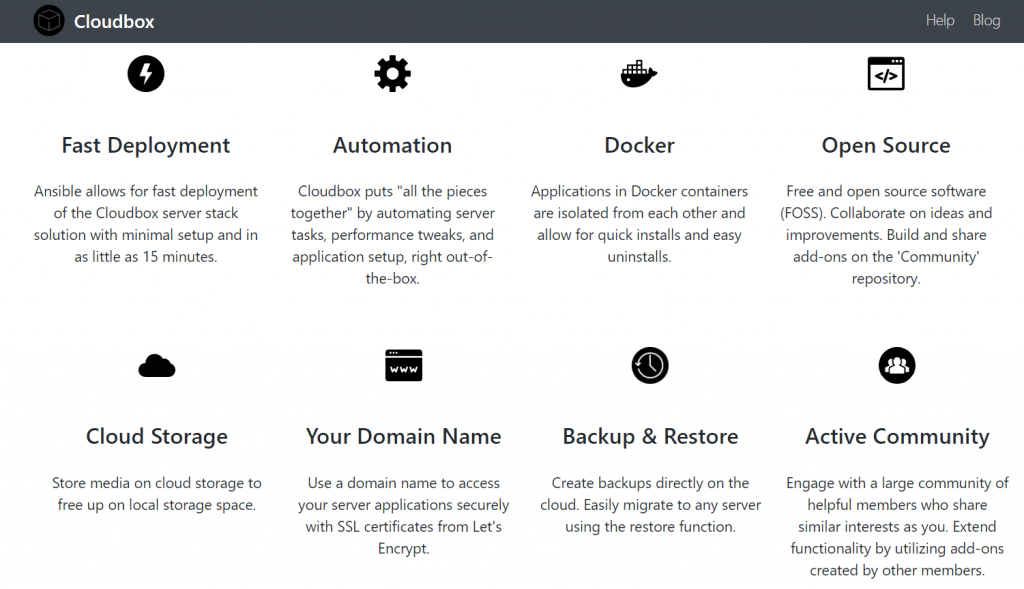
Cloudbox is one of the biggest names in this space. They have been around for a long time and this is also where Saltbox has its origin (the latter being a spinoff from Cloudbox).
Cloudbox makes installing a seedbox extremely easy. Just a few commands in the terminal, and the installation is underway. What I really like is the integration of Cloudflare for automatic domain management and mostly automatic configuration of a cloud storage drive during setup.
Rapidseedbox is my weapon of choice to download all my content via torrent and Usenet at blazing speeds. For my readers only, Rapidseedbox is running a time-limited promotion. Get 15% OFF on all plans for the first billing cycle!
Check out Rapidseedbox and use coupon SBXEXPERT15 while this promo lasts.
There are countless apps to install, and apart from some minor configurations, most of it is done automatically with a few commands. However, you do need to be comfortable with SSH and editing config files to really set everything up the way you want.
What I also like is that Cloudbox gives you a complete set of Torrenting and Usenet apps, including Sonarr, Radarr, etc, right out of the box.
The main downside is the lack of active development and currently only being compatible with Ubuntu 18.04. To me, this is a showstopper, and for that reason, I can’t really recommend Cloudbox anymore. As an alternative, I would highly recommend trying Saltbox, which takes the concept of Cloudbox to a new level.
2. PlexGuide (not available anymore)
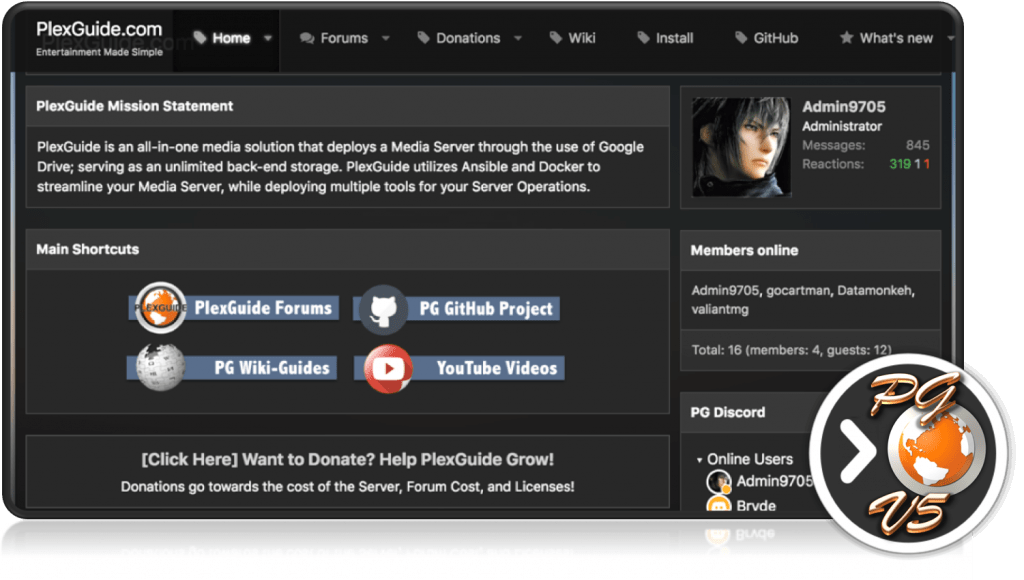
PlexGuide used to be the go-to script to get your media server up and running. With a heavy focus on Plex and its supporting tools and apps, this was every movie buff’s dream.
Governments and ISPs across the world monitor their users' online activities. If found streaming copyright content, you could get into serious legal trouble. Currently, your IP is visible to everyone. I strongly recommend you to get the best VPN for torrenting and hide your identity so that your entertainment doesn’t take a bad turn.
Sadly, PlexGuide, or PG as it’s often referred to, has been shut down and the website now points to Sudobox instead (also featured on this list).
3. Swizzin Script
Swizzin is a popular seedbox provider that also released and actively maintans an all-in-one seedbox toolbox that comes with a variety of features to help make management easier.
First and foremost, it is one of the few scripts that set up a dashboard to help you manage your seedbox. It is not as advanced as other options (especially Quickbox), and is mostly informational. You can’t really install and configure apps from your browser, you’ll still need to SSH into your server for that. But it is certainly a step up from the vast majority of scripts that don’t have a central dedicated seedbox dashboard.
I am less thrilled about the limited flexibility and app choices. This can be a good or a bad thing. Good in the sense that it focuses on the core apps and delivers a great performance. But it gives you fewer ways to enhance your seedbox experience.
Unlike pretty much every other script, Swizzin does not use Docker to install the apps like Torrent client and Radarr, Sonarr etc on the Server. This is unconventional, but it ensures the best performance of your app stack. An excellent online documentation ensures you get all the help and information required to set things up on your server.
As you can see below, the installation via SSH is simple and well-guided.
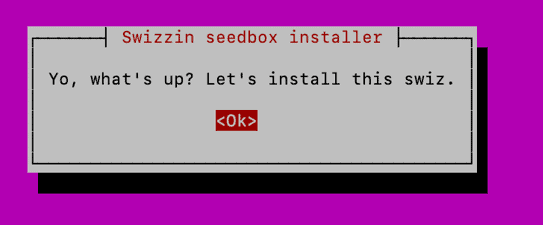
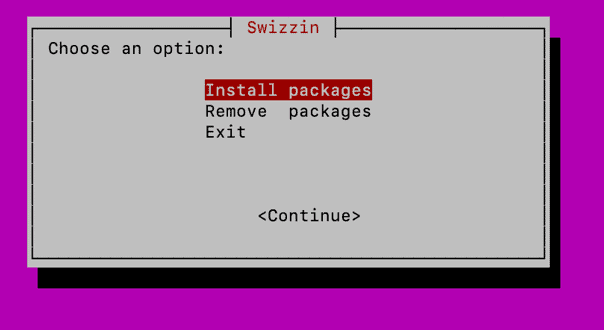
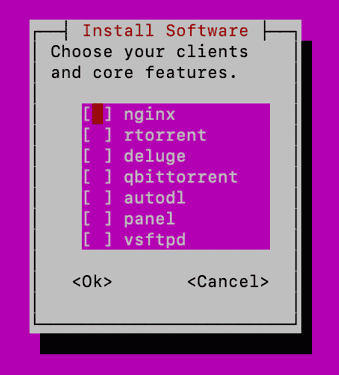
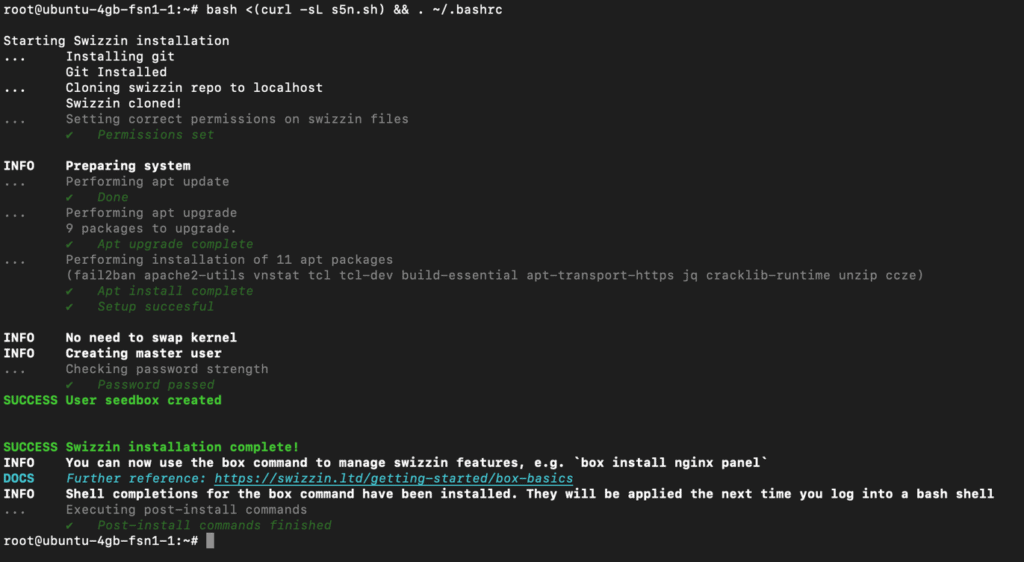
Sadly, SSL is not installed out of the box. Other scripts like Saltbox integrates SSL configuration into the initial installation without adding too much complexity.
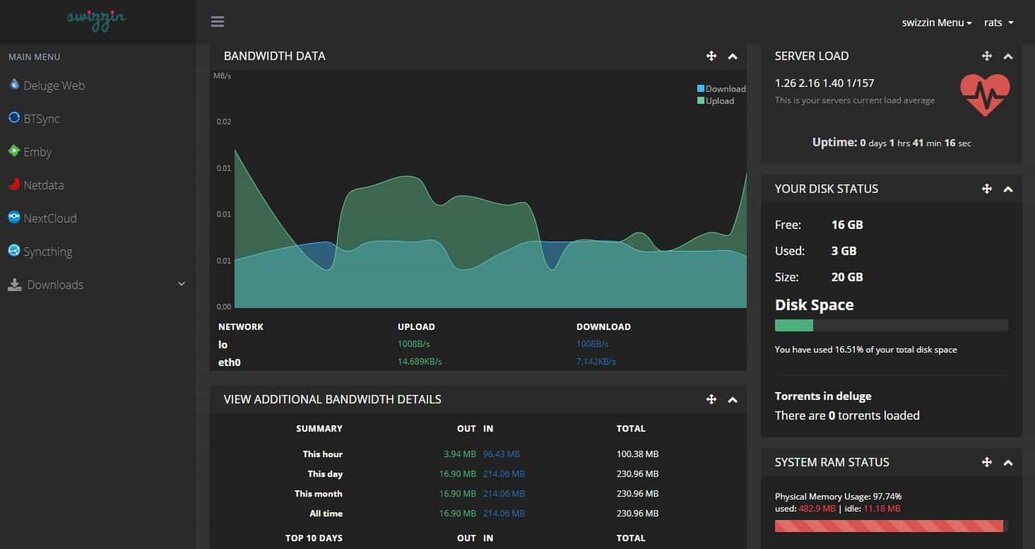
It is also important to note that Swizzin is updated on a regular basis to this day, which makes it a very stable and reliable set of scripts to use. Limiting options and software, and getting rid of a lot of potential middleware issues from Docker, Swizzin delivers a lightweight and reliable seedbox experience, even though it is quite barebones.
4. Rtinst
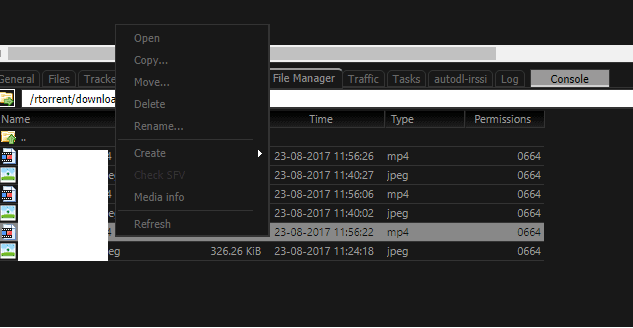
Rtinst is a great seedbox script for big torrent users. What this script does is make it much easier to set up and install certain torrent clients such as rTorrent or ruTorrent on specific servers like a Debian server or an Ubuntu server. This is normally a pretty complicated process but with the rtinst script, it becomes much faster and much easier.
5. Quickbox
Quickbox is another media server application that provides a high-quality dashboard that allows you to use your media server in a much smoother way. Not only is this UI very intuitive but it is also very easy on the eyes.
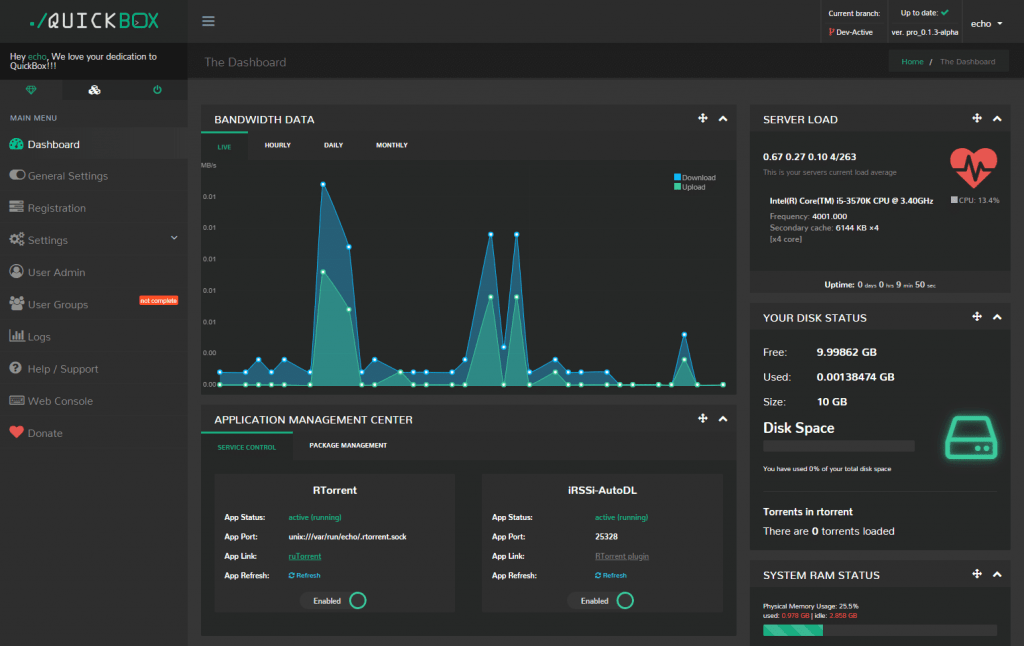
Additionally, Quickbox allows you to achieve very simple app installation and management. Thanks to this feature and the lovely UI, you’ll be able to manage and install dozens of apps all at once in a manner that is timely and smooth.
The colors that Quickbox uses are muted and subtle, so you don’t have to worry about being bombarded by colors that are too flashy or obnoxious. It also has some nice icons that are easily identifiable that symbolize specific actions.
6. JBOPS
The name looks a little odd but that’s because it stands for Just a Bunch Of Plex Scripts. This is arguably the best collection of Plex or PlexPy server scripts you can find on the internet.
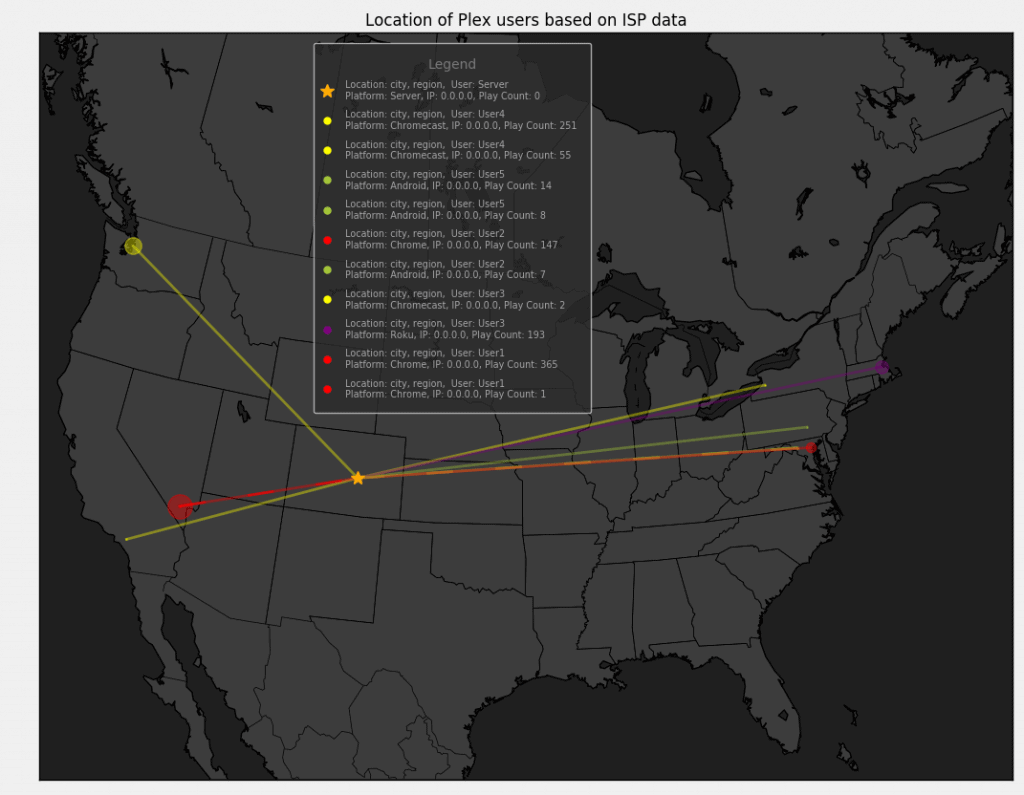
While JBOPS is ultimately a combination of scripts that use Plex, PlexPy, and python-plexapi, the repository also uses some interesting Plex server scripts like ips to maps, which draws a map on connecting server to clients based on available IP addresses.
There is also the bypass auth name script that uses PlexPy to bring up the most recent IP address from a user and then adds it to a list of IP addresses and networks that are allowed into Plex without authorization.
JBOPS also has a script called poster pull which is capable of finding promotional poster images for corresponding movies and TV shows from Plex. It will then save these poster images into the corresponding film or series directories.
Next, there is the plex theme songs script which downloads theme songs from Plex TV shows in mp3 format.
There is also the aired today playlist script that creates a Plex media server playlist that is comprised of anything that was aired on that same day.
The truth of the matter is that there are so many scripts contained within JBOPS that we’d be here all day if we tried to get through them all. Feel free to look into JBOPS yourself so you can get a better idea of the sheer number of Plex server scripts that are available there.
7. Bytesized Hosting Connect
While Bytesized Hosting is best known as a seedbox provider, Bytesized Hosting Connect (or BCD) is a script application that is essentially a very useful control panel. It has the ability to transform your server into an application platform via open source technology. This new application will give you the power to configure multiple installed and supported apps through its useful web interface.
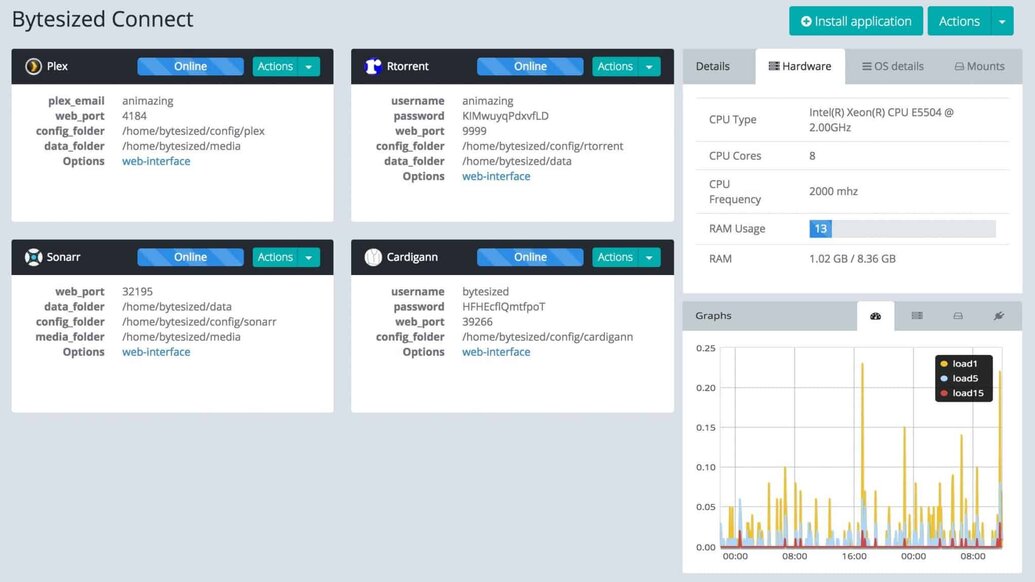
Because Bytesized Hosting Connect is completely open-source, it gives you the freedom to add in your own kind of apps and media servers as well, including Plex, rTorrent, and Deluge. Bytesized Hosting Connect is also very easy to install, very easy to use and is extremely fast and stable.
All of this together makes it one of the best server scripts and seedbox scripts out there. In fact, it is so well optimized that even old and weaker computers with limited RAM and outdated CPUs should be able to run Bytesized Hosting Connect with little to no issues.
And just in case you were wondering – no, you do not need to be a paid customer of Bytesized Hosting just to be able to use BCD.

