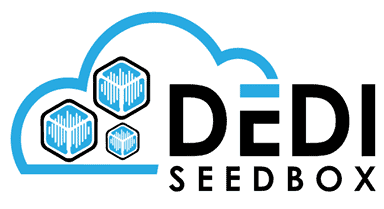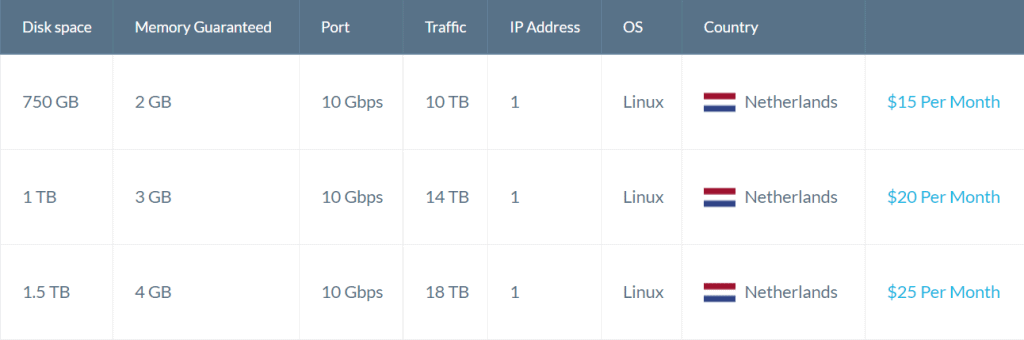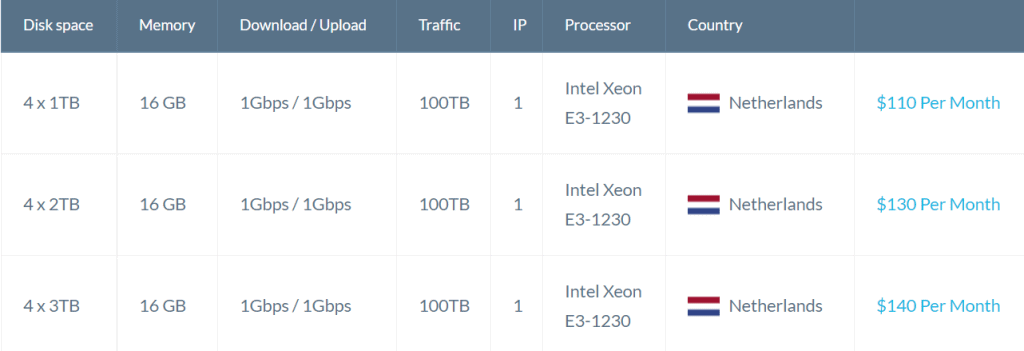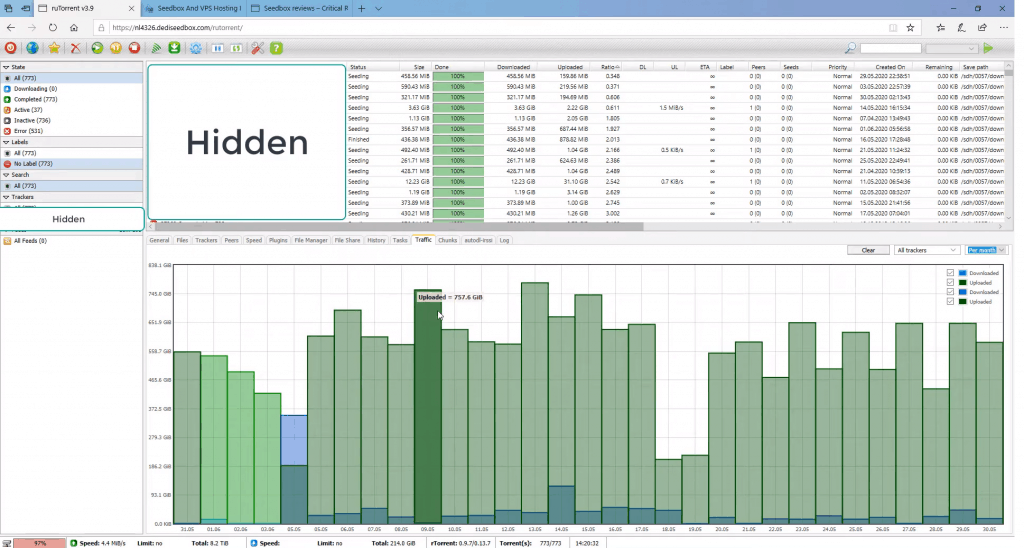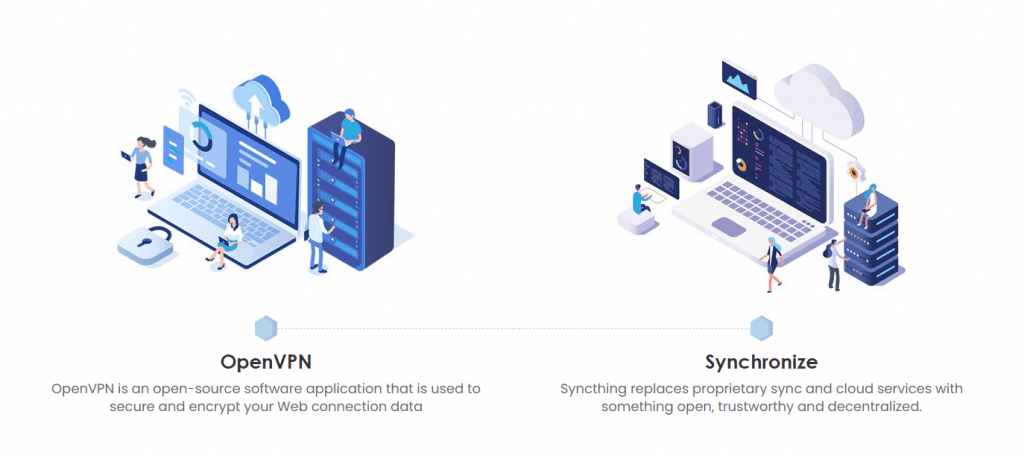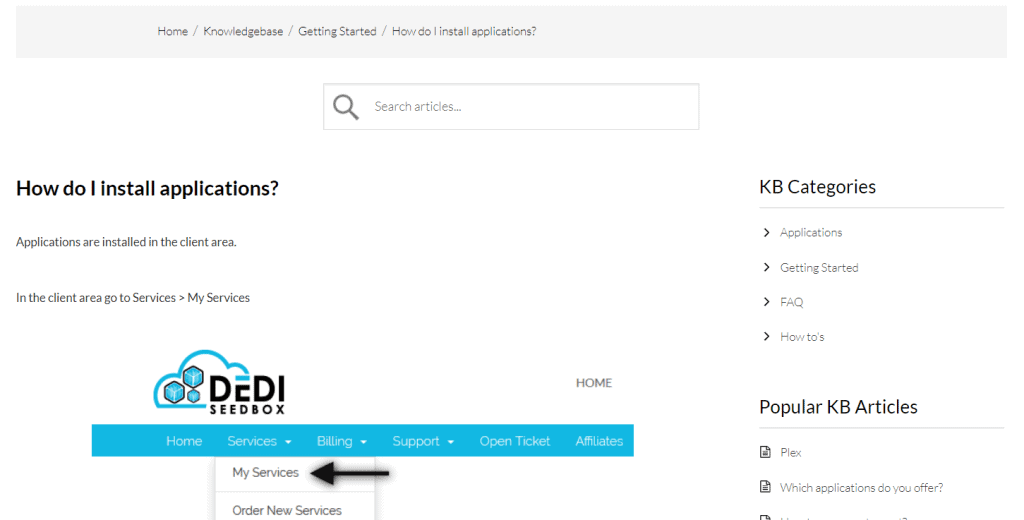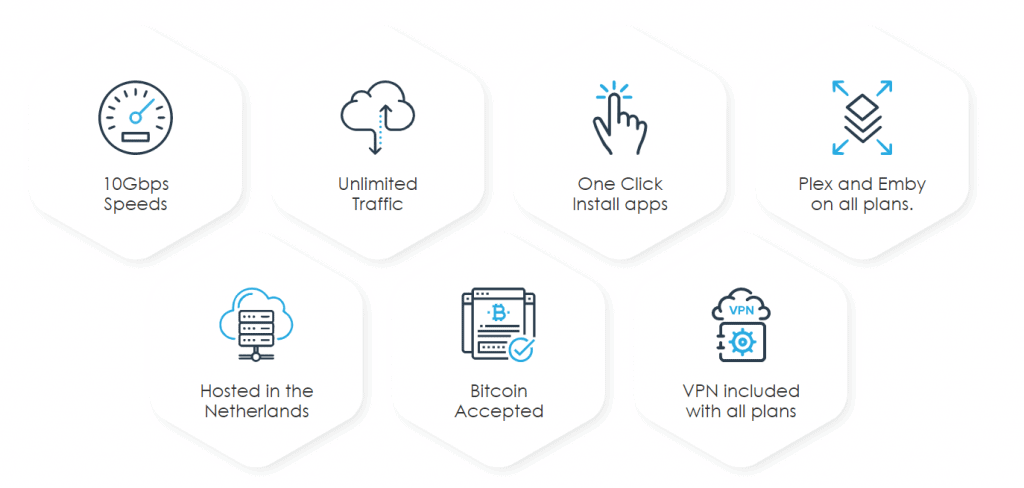Excellent customer service
Great security features
Plex Server is available in all packages
Good interface
Great number of compatible apps
Easy installation
VPS servers are well priced
Dedicated Servers are very expensive
No GPU transcoding
Public trackers only allowed for downloading, not uploading
No live chat or 24/7 support
Dediseedbox: An In-Depth Review for 2025
While Dediseedbox is certainly one of the most popular seedboxes on the internet these days, is it really one of the absolute best choices that one can make based on network capabilities, application support and, more?
Rapidseedbox is my weapon of choice to download all my content via torrent and Usenet at blazing speeds. For my readers only, Rapidseedbox is running a time-limited promotion. Get 15% OFF on all plans for the first billing cycle!
Check out Rapidseedbox and use coupon SBXEXPERT15 while this promo lasts.
Today we’re putting Dediseedbox to the ultimate test by putting every one of its features and aspects under a microscope. By the end of this definitive review, you will know exactly whether or not Dediseedbox is the right choice for you.
Packages, Pricing and Server Specifications
Dediseedbox is a service that has its servers hosted in the Netherlands. Dediseedbox also offers two main ways to get their services: the less expensive VPS servers, and the much more expensive dedicated servers.
VPS Servers Packages
The VPS servers come in three different packages:
Light package:
- 750 Gb disk space
- 2 GB RAM memory
- 10 Gbps network speed
- 10 Tb bandwidth traffic
- $15 per month
Middle package:
- 1 TB disk space
- 3 GB RAM memory
- 10 Gbps network speed
- 14 TB bandwidth traffic
- $20 per month
Top package:
- 1.5 TB disk space
- 4 GB RAM memory
- 10 Gbps network speed
- 18 TB bandwidth traffic
- $25 per month
On paper, these packages offer some pretty impressive specs for the prices. While they all offer the same network speed, 10 Gbps is still very good, especially for the light package.
Governments and ISPs across the world monitor their users' online activities. If found streaming copyright content, you could get into serious legal trouble. Currently, your IP is visible to everyone. I strongly recommend you to get the best VPN for torrenting and hide your identity so that your entertainment doesn’t take a bad turn.
If you want to take advantage of Dediseedbox’s dedicated server packages, you had better be prepared to fork over a lot more cash. However, if you mean business, it could be worth it.
Dedicated Servers Packages
The dedicated servers come in three different packages and they are:
Light package:
- 4 TB disk space
- 16 GB RAM memory
- 1 Gbps Upload and Download speed
- 100 TB bandwidth traffic
- 1 IP
- Intel Xeon E3-1230 processor
Middle package:
- 8 TB disk space
- 16 GB RAM memory
- 1 Gbps Upload and Download speed
- 100 TB bandwidth traffic
- 1 IP
- Intel Xeon E3-1230 processor
Top package:
- 12 TB disk space
- 16 GB RAM memory
- 1 Gbps Upload and Download speed
- 100 TB bandwidth traffic
- 1 IP
- Intel Xeon E3-1230 processor
While having your own dedicated server sounds like a blessing, there are some problems with these packages. While the memory and traffic are nothing to scoff at, there are few differences between these three dedicated server packages.
The upload and download speeds are identical, and so is the Intel processor. You are really only paying for marginally more disk space per package tier, which makes the middle and top plans seem inconsequential.
When it comes to the light dedicated server package, it is good in and of itself but is undeniably very expensive.
The regular VPS packages, however, are all very reasonably priced, have far more flexibility in their specs, and each one offers a lot of bang for your buck. While three VPS packages would usually not offer enough versatility, the good prices combined with the great server specs make up for it.
Features
Let’s start with the user interface. Overall, Dediseedbox really shines when it comes to its UI. It’s easy on the eyes and very responsive. However, the VPS packages have limited RAM when it comes to more intensive uploading or downloading. This may end up causing some slowdown or stuttering on your end.
This really highlights the difference between the VPS and the dedicated server packages, which have 2-4 GB of RAM vs 16GB of RAM. Having to pay an extra $100 for more RAM is really not enticing. You will not be able to have 50 torrents going at once while streaming a movie via Plex with only 4GB of RAM so it is a real shame that Dediseedbox did not add another VPS package option with 8GB of RAM to be a nice middle ground.
Generally, though, the download and upload speeds work well. You can often get very decent download and upload speeds, which is really why you would opt for a seedbox in the first place.
Keep in mind that while Dediseedbox does offer public trackers for downloading torrents, the public trackers are not allowed for uploading, to keep their servers safe. This means that seedbox users who are counting on seeding on public trackers will likely find this omission a deal-breaker.
The RAM may be limited for the VPS packages but users who do not mind sacrificing some speed and processing power for some very attractive storage and traffic features will feel right at home here.
Seedbox veterans will be happy to know that Dediseedbox is compatible with Google Drive integration, which is a fantastic help for people really into synchronizing their files across multiple locations. Google Drive integration is also very easy to set up with Dediseedbox.
Additionally, Dediseedbox offers integrated Plex media servers with all of their plans, which is a great plus at the end of the day. Unfortunately, Dediseedbox does not work with GPU transcode. This is not the worst omission but it is an unfortunate oversight.
Things are a little more complicated when it comes to the subject of root access. Dediseedbox does technically provide SSH (Secure Shell) access. However, it is non-root.
You can tinker around a little bit through SSH access but it is not possible to do anything more extensive such as installing applications. Dediseedbox does, however, allow certain applications to be used through SSH access, such as Rclone, Rsync, MKtorrent, and Rar/Unrar. SSH access is also available in all Dediseedbox packages.
App Support
Overall, Dediseedbox features a good amount of 34 compatible applications. It isn’t the highest number out there but it’s a solid total for sure.
Keep in mind that Dediseedbox is not compatible with the Deluge torrent client or the Nextcloud file sharing platform.
Despite this, there are other torrent clients that work very well such as Rtorrent and Autodl-irssi. There are also other file-based apps that work with Dediseedbox including Ampache, Resilio, Pydio, and Jdownloader.
It’s a good thing that all Dediseedbox packages come with a Plex server because Dediseedbox also works with the Plex Request app that allows you to have media requested directly to your Plex media server.
Dediseedbox also has support for a lot of very popular and useful seedbox apps like Radarr and Sonarr, which are excellent for automatically seeking out media content from torrent and Usenet clients. There is also Lidarr support, which is fantastic for people who love to download entire music libraries or catalogs.
While there is no GPU transcoding here, you can slightly make up for it with the Handbrake app which is a popular multithreaded video transcoder.
What is really of benefit is that OpenVPN is compatible with Dediseedbox. This allows you to route all your personal Internet traffic through the seedbox, and access all your files securely.
One of the best aspects of Dediseedbox’s app support is that the vast majority of these apps can be easily installed thanks to the one-click install that this seedbox features. That way you will be able to easily add all of your apps so that you can quickly upgrade your seedbox into its ideal condition.
Installation and Management
Dediseedbox is very easy to install and should prove no problem to anyone who is installing a seedbox for the very first time.
Dediseedbox offers a one-click installation method that is very simple and should only take a couple of minutes to accomplish. There is also no setup fee included.
Support and Wiki
The basic gist is that Dediseedbox does offer some very good customer service but it does come with some caveats.
The customer support of Dediseedbox is very helpful and has a great reputation for providing very useful answers. The issue though is that they do not have 24/7 support and cannot be contacted via live chat or through the phone. You will have to either send them an email or use their ticket system.
The good news is that Dediseedbox’s staff are known to respond in a fairly timely manner, so you shouldn’t have to wait very long to get a response. If waiting isn’t your strong suit then you can always check the official Dediseedbox wiki on their website.
Overall, their wiki is quite good. It’s not the most in-depth seedbox wiki out there but it is still quite helpful. They have a total of 57 articles across four different categories: Applications, Getting Started, the FAQ and the How To’s.
A wide variety of subjects are touched upon including how to install various plugins and apps, how to update to the newest version of Plex, SFTP transfers, and more detailed info on their public tracker support as well as VPNs and torrent clients. It’s a good wiki that will definitely be of use to many people.
Payment Methods
Dediseedbox is, fortunately, one of the seedboxes that offer multiple payment methods that will satisfy people who prefer more conventional methods as well as people who prefer more secure and anonymous ones.
Dediseedbox accepts credit cards, Paypal accounts, and popular cryptocurrencies such as Bitcoin. The Bitcoin option is particularly appealing for those who want to have as much privacy as possible, so Dediseedbox gets some points for keeping this group in mind.
Dediseedbox also offers a 7-day money-back guarantee that is applicable to all accepted payment methods.
The Verdict
Dediseedbox is one of those services that get a few things down very well but has a few questionable omissions that hurt its overall performance and experience in the long run.
While the dedicated server packages are far too expensive, the standard VPS server plans are very reasonably priced. Their biggest downfall by far though is the limited RAM memory which will be a problem for people who like to seed or download dozens of torrents at the same time.
The interface is very nice and never feels like a hassle and the app support and customer support overall are above average. Again, the lack of public trackers for uploading content is an unfortunate move on their part that really does place some limits on wanting to use Dediseedbox to its full potential.
At the end of the day, I would recommend Dediseedbox as a very good choice for someone looking for their very first seedbox, especially if they are on a budget. People looking for a more advanced seedbox will be turned off by the lack of true root access and lack of GPU transcode.
It’s a solid seedbox overall and it gets all the fundamentals down right, but it is missing too many key features that are preventing it from being the most intuitive and technically impressive seedbox for enthusiasts on the market today.